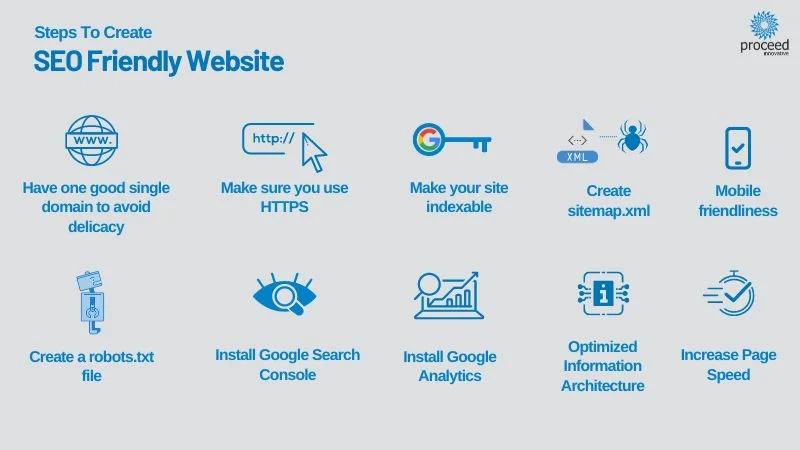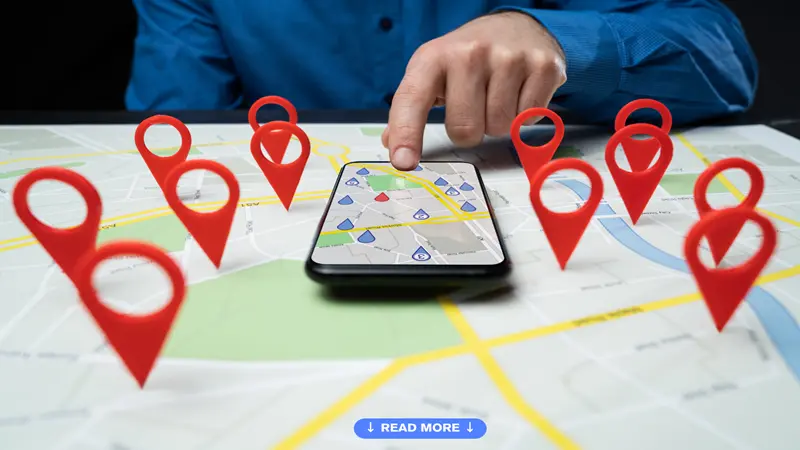Getting good traffic to your website is not easy to do. It takes effective technical SEO strategies and website promotion to get your website to rank well in the search engine results pages (SERPs) and help attract more relevant traffic. Once you start getting good traffic to your website, you will want to make sure that visitors will stay and further explore your site. One of the best ways to reduce your bounce rate and keep users exploring your site is with good website navigation.
The website navigation is the means by which visitors to your site move between the internal pages. If the navigation is clear and easy to use, visitors will find more pages within your website, including your products and services pages, which will help increase your conversion rate. If the navigation of your website is confusing or is not functioning properly, then visitors will quickly leave your site.
Ensuring that your website has good, functional navigation is important because it increases the user-friendliness of your website and helps search engines like Google crawl your entire site. In this guide, we will discuss the best ways to improve the navigation of your website to help your visitors seamlessly move between the internal pages.
Understanding Website Navigation
In order to improve the navigation of your website, you must understand what website navigation is and what it is supposed to accomplish. Website navigation refers to the links that connect the pages within your website. It is with these links that users move between your internal pages to find all the pages within your website. Navigation links are commonly found in top and side bar navigation menus and there are often links within the text of the internal pages that lead elsewhere within the site.
Good website navigation is important because it helps users easily find what they are looking for on your website and search engines use the navigation to find and index the pages. Google and other search engines can detect the internal linking of your website and determine the hierarchy of the pages.
While ensuring that the navigation is optimized for the search engines is important, you must remember that the user experience is more important. You should focus on making the navigation of your website make sense for people who visit your site to increase user friendliness. When optimizing your navigation for the search engines, make sure you do not take away from the convenience of the navigation for the users.
Creating Content Hierarchies
Whether your website has 15 pages, 50 pages, or 500 pages, it helps to organize the content into a hierarchy. Content hierarchies provide users with an easy way to navigate between the many pages of your website. When building your content hierarchy, categorize your pages into broad categories, and then work down to narrow the categories in a way that makes sense.
Start with your home page as this is where many users will start their journey through your website. The first level of the hierarchy should be broad categories including your About page, Contact page, blog, and products/ services main pages. The next level of the hierarchy should include things like more specific categories, sub-categories, and pages for your individual products and services. This type of linking is known as vertical linking because it starts with the broad pages and works its way down to the more specific pages. Vertical linking is reflected visually in drop down navigation menus in which the subcategory pages appear under the main category when you hover the mouse over the link in the main top navigation menu.
Issues with Vertical Linking
While vertical linking is important, it can also create content silos which can cause an issue with the overall site navigation. Content silos are created when the branches of your vertical linking are disconnected from one another. For example, if your company offers different types of products, the linking hierarchies that bring you from the broad product category down to the specific products pages may not connect to one another, creating isolated clusters of pages.
This is an issue as far as website crawling because Google will crawl the different content silos at different speeds. If there is one category of products or services that have more traffic and external links, Google will crawl these pages faster while the less popular silos on your website are crawled at a much slower rate. Therefore, some of your products pages might perform well when others do not.
The way to fix the problem created by content silos is to create horizontal links. Horizontal linking, or cross linking, between your content silos will connect the pages under your different categories together to show Google that the pages in your silos are relevant to each other.
Linking Between Content Marketing and Products Pages
Blogs are an excellent feature for company websites because they give you an opportunity to continuously create new content that is valuable and shareable and allow you to promote your products and services. When a blog is created, it will likely include links to the related product or service pages which will help these pages get more traffic. However, many do not create links to specific blogs from the product and service pages. It helps to link both ways so that those looking at your products or services can find the blogs that provide them with more information.
This horizontal linking also helps the performance of your navigation when it comes to user experience and search engines crawling your website.
Website Navigation and JavaScript
If links of your website are coded in JavaScript, search engines may have a difficult time finding the internal links. Google does have the ability to read links in JavaScript, but it does not consistently read all of them and other search engines do not have the capability to read links in JavaScript. This could cause many of your internal links to become lost in the crawling. Experts in the SEO field are split about whether to avoid using JavaScript or keep JavaScript for the user experience and find ways to make the links crawlable.
The reason JavaScript is difficult for search engines to crawl is because it can be used to hide content on a page. When pages have hidden content, all of the content is pre-loaded, and it can be crawled by search engines. However, when there is a lot of hidden content within one URL, the search engines will likely not crawl all of the content. This is because too much content on one webpage, hidden content included, will make it difficult for search engines to tell what the page is about. Each URL within your website should have a specific focus of what the page is about.
If you can, it is best to avoid using JavaScript for your internal links to ensure that the search engines crawl your entire website.
URL Tracking Parameters
Tracking parameters are sometimes used within a website to track user behavior. However, tracking parameters can create issues with duplicate content which hurts the rankings of your website. There are other ways you can track this type of behavior with your website including event tracking in Google Analytics.
First Link Priority
 It is not uncommon for webpages to contain more than one link to the same page. Typically, this includes the link in the navigation menu and links within the content of the page. However, it is possible that only one of these links will be considered in search engine crawling while the second link is ignored. Once again, SEO experts are split over whether this is a real issue.
It is not uncommon for webpages to contain more than one link to the same page. Typically, this includes the link in the navigation menu and links within the content of the page. However, it is possible that only one of these links will be considered in search engine crawling while the second link is ignored. Once again, SEO experts are split over whether this is a real issue.
One thing to keep in mind is that priority is typically given to the first link that appears in the code. In most cases, the navigation menus appear in the code first. Yet, the links found within the content of the webpage may be more beneficial for search engine crawling because the anchor text of these links usually contains important keywords that can help the ranking while navigation menu links are mainly design focused with short anchor text. You can give the link within the page content priority by putting it first in the coding.
Additional Navigation Website Improvement Tips
The following quick tips should also be considered to help improve the navigation of your website:
- Consistent navigation: Your navigation menus should be built in a way that makes sense so users can easily see the content hierarchy and find the pages they need. The navigation menus should also be consistent on every page of the website.
- Define categories: The categories within your navigation menu should be clearly defined both verbally and visually. Make sure the different sections, categories, and subcategories are aligned properly and contain the right links.
- Clickable links: All of the links within your navigation menu, including links in the dropdown menus and subcategories should be clickable. Make sure you fix non-clickable or broken links as soon as you find them.
- ALT text for clickable images: Every image on your website should be optimized with ALT text, especially for images that are links to other pages.
- Search feature: In-site search is an excellent feature because it allows users to quickly search for a specific product or service within your website. Make sure this search feature is always functional.
Improve Website Navigation with Web Design Professionals
 Good website navigation not only helps your website by providing a better user experience and reducing the bounce rate, but also by making your website easier to crawl by the search engines. While many of the tips discussed above are more directly related to making your website easier to crawl, you must remember that the user comes first. Create the navigation of your website with the user in mind, then optimize it while preserving the user experience.
Good website navigation not only helps your website by providing a better user experience and reducing the bounce rate, but also by making your website easier to crawl by the search engines. While many of the tips discussed above are more directly related to making your website easier to crawl, you must remember that the user comes first. Create the navigation of your website with the user in mind, then optimize it while preserving the user experience.
Developing website navigation is an important part of website design. If your company is building a new website or needs to overhaul your website with a new design and navigation, our expert web designers at Proceed Innovative can help. We are a digital marketing agency that provides professional web design services and we will ensure that the navigation of your website is user-friendly and well optimized.
You can contact Proceed Innovative online or give us a call at (800) 933-2402 for more information about our web design services.