The internet has come a long way in the past 25 to 30 years. We have gone from slow dial-up internet to fast, wireless internet. It is easier now than ever to find information and use online tools. All of this has helped businesses grow their business, especially with online marketing. It is possible now for any size business to reach people, promote their services, and stay connected with customers.
But even with all these improvements, one problem still exists: spam.
Spam comes in many forms—junk emails, fake messages, unwanted comments, and social media noise. One of the most annoying types for businesses is form spam.
Most sites have contact forms on their websites so visitors can ask questions, request services, or sign up for updates. Unfortunately, spammers and bots often target these forms. This can lead to many fake submissions that fill up your inbox and waste your time.
Why Form Spam Hurts Your Business
Spam isn’t just frustrating—it can negatively affect your business in a few ways:
- It messes up your lead tracking, making it hard to measure real results.
- It wastes your time as you sift through fake messages.
- It can hide real customer messages, causing missed sales or service requests.
If your website is getting a lot of spam, don’t ignore it, it’s a sign that your forms need better protection.
In this guide, we’ll break down:
- What form spam is
- Why it happens
- How to stop it
Whether you manage your website or work with a digital marketing agency like Proceed Innovative, we can help. We’ll show you easy tools and proven tips to block spam. This way, your forms will focus on real customer inquiries.
What Is Form Spam—and Why Is It a Threat?
Form spam happens when fake or harmful messages are submitted through your website forms. These spam messages are usually sent by bots or human spammers and can include:
- False information
- Offensive or abusive content
- Unsolicited advertisements
- Links to dangerous or shady websites

Spammer’s target forms for several reasons, such as:
- Spreading malware through bad links or files
- Stealing personal information, like emails or passwords
- Adding hidden links to trick search engines
- Trying to hack your website by using weak spots in your forms
Whether it’s a contact form, a newsletter signup, or a service request form, form spam can:
- Slow down your website
- Put your users at risk
- Damage your business’s trust and reputation
How is Spam Done?
Form spam can be spread in two main ways: manually by human users or automatically by spambots that scan the web for vulnerable sites. Both methods aim to exploit online forms to distribute malicious content or gain unauthorized access to data.
1. Manual Spamming
Manual spamming is when real people fill out website forms with fake information, harmful messages, and dangerous links. These spammers often do this to:
- Create backlinks to manipulate search engine rankings
- Promote scam products or services
- Spread malware or link to phishing sites
Since manual spammers are human, they can often bypass basic anti-spam tools like CAPTCHA or honeypots. This makes manual spam harder to spot and prevent than automated spam attacks.
2. Spambots
Spambots are programs or scripts that automatically search the internet for forms, comment sections, or login pages to attack. Once a form is found, the bot quickly fills and submits it—often with:
- Irrelevant text or ads
- Suspicious or harmful URLs
- Code that tries to steal personal or financial data
- Malware
- Scripts that can hijack parts of your website
While spambots are dangerous, they are easier to block than manual spammers. Website owners can use tools like reCAPTCHA, honeypots, and IP blocking to stop most spam bots from doing harm before they can.
Why Is It Important to Stop Form Spam?
Preventing spam is essential for keeping your website running smoothly, maintaining website performance, and protecting your reputation. Whether you’re a small business owner or managing a large organization’s online presence, spam can harm your website, users, and data in several important ways.

✅ Spam Hurts the User Experience
When spam fills your contact forms, comment sections, or testimonial pages, it makes your website look unprofessional. Common types of spam include:
- Irrelevant or offensive content
- Excessive ads or links
- Nonsensical or random junk text
This can frustrate your visitors and lower their trust in your brand. A spam-filled site makes users less likely to engage with your content or services.
✅ Slows Response Time to Real Inquiries
Spam submissions can flood your inbox, making it harder to find and respond to real messages. This delay can result in:
- Missed business opportunities
- Poor customer satisfaction
- Damage to your professional reputation
Responding quickly to genuine inquiries is crucial for converting leads. Spam slows this process down.
✅ Use Website Analytics and Lead Tracking
Spam messes with your website’s data, inflating lead generation and traffic metrics. Fake form submissions can make it difficult to:
- Measure real performance
- Accurately calculated conversion rates
- Understand your audience’s real behavior
Someone on your team may have to manually sort through submissions, wasting time and resources that could be spent on more important tasks.
✅ Puts Your Website and Users at Risk
Form spam isn’t just a nuisance—it can also be dangerous. Many spam messages contain links to phishing websites or malware downloads. If these links end up on your site or are accessed through your systems, they can:
- Infect your website or devices
- Steal personal or customer data
- Compromise your website’s security
- Harm your search engine rankings
Some attackers use form spam to exploit vulnerabilities and gain partial control of your site. They may insert hidden backlinks to manipulate your SEO and push their own rankings up.
Tips for Preventing Form Spam Submissions
Form spam can clutter your inbox, skew your website data, and even pose serious security risks. To help keep your site safe and improve user experience, here are some proven strategies to reduce or eliminate spam from your contact forms:
1. Use a Contact Form Instead of Displaying Your Email
Instead of showing your email address directly on your website, use a contact form. Public email addresses are easy targets for spambots, which can flood your inbox with unwanted messages. A contact form hides your email and lets legitimate visitors reach you directly. Most modern form builders also have built-in anti-spam features to block suspicious submissions.
2. Install Google reCAPTCHA
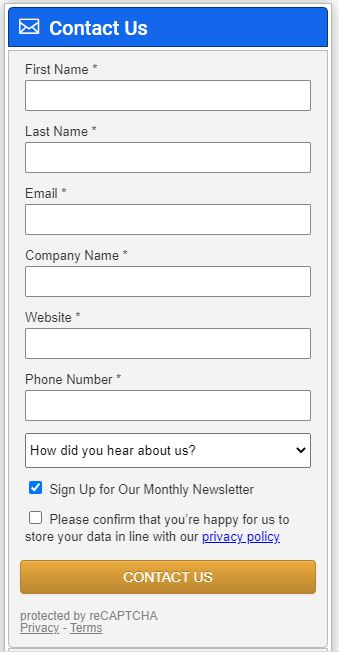
For many years, websites used CAPTCHAs to stop spam bots from submitting forms. CAPTCHAs are tests designed to tell humans and bots apart. While effective, they often frustrated users because some were hard to solve and added 10 to 30 seconds to the form-filling process. This led to fewer people completing forms. Plus, over time, spambots learned how to bypass CAPTCHAs.
To improve user experience, Google replaced traditional CAPTCHAs with reCAPTCHA. Instead of complex puzzles, reCAPTCHA usually just asks users to click a checkbox confirming “I’m not a robot.” This simple step is quicker, less annoying, and still blocks most spam submissions effectively.
Why it works:
- Effectively blocks automated bots
- Reduces friction for real users
- Supported by popular form plugins, like WPForms, Gravity Forms, and Contact Form 7
3. Use Honeypots to Trap Bots Silently
A honeypot is a hidden form field that only bots can see and fill out. Since humans won’t interact with it, any form submission that includes this hidden field gets flagged as spam.
Benefits:
- No disruption to user experience
- Works silently in the background
- Easy to implement with plugins or code snippets
4. Add a Simple Question or Math Challenge
Include a basic question or math problem (e.g., “What is 5 + 2?”) that only humans can easily answer. This helps stop bots without relying on complex CAPTCHA systems.
Tip: If your website has a global audience, consider translating the question into multiple languages to ensure accessibility.
5. Disable Links in Form Fields
Spammers often submit forms with links for SEO manipulation or phishing. Block or strip out any URLs submitted in form fields like comments or message bodies.
How to implement:
- Use plugins that restrict link input
- Set up a filter to automatically reject messages with hyperlinks
6. Confirm Email Addresses
Spam bots and spammers often use fake or disposable email addresses when submitting contact forms. A simple way to block them is by adding an email confirmation step.
After a user submits the form, send an automatic email with a unique confirmation link. The submission is only completed when the user clicks the link. Since bots—and even spammers using fake emails—rarely take this extra step, it helps keep your inbox clean and secure.
You can also use plugins that detect suspicious email behavior, such as fake, newly created, or known malicious addresses.
Why it helps:
- Filters out fake or temporary email addresses
- Discourages both boots and lazy spammers
- Improves lead quality
Plugins like Fluent Forms or Formidable Forms offer email confirmation steps built in.
7. Use Time Analysis to Detect Spam Submissions
One way to identify spam form submissions is by tracking how long it takes to complete the form. Bots typically fill out and submit forms almost instantly, while real users take more time. You can measure this by starting a timer when someone clicks into the form and stopping it when the form is submitted.
However, keep in mind that features like browser autocomplete can allow legitimate users to submit forms quickly too—sometimes as fast as bots. To make time analysis more accurate, research the average time a human takes to complete your form.
You can also include a reCAPTCHA or an extra question to naturally increase the time it takes for real users, making it easier to spot automated submissions.
Important note: With browsers’ autofill features, some real users may also complete forms quickly. Combine time analysis with another method, like a honeypot or reCAPTCHA, for best results.
8. Limit Submissions by IP Address
If you notice repeated spam from the same source, consider limiting the number of form submissions allowed from a single IP address within a specific timeframe. For example:
- Max 3 submissions per IP every 10 minutes
- Auto-block IPs with suspicious behavior
Many form plugins support IP filtering or integrate with security tools like Cloudflare or Wordfence to help block spam.
9. Work with a Web Professional
Implementing anti-spam measures often requires access to your website’s backend or adding custom code. If you’re not comfortable doing this yourself, consider partnering with a web design and SEO expert to handle the technical aspects.
Need Help Protecting Your Website from Form Spam?
At Proceed Innovative, we specialize in web design, Local SEO, and digital marketing services. Our experts can:
- Install anti-spam plugins
- Add secure custom form code
- Analyze form submissions for spam patterns
- Improve website performance and lead quality
Whether you need to update your current website or build a new, secure, SEO-friendly site from scratch, our team is here to help.
Conclusion
Form spam doesn’t just waste your time—it can compromise your site security and distort your lead data. By implementing a few smart tactics like reCAPTCHA, honeypots, and email verification, you can drastically reduce spam and improve your users’ experience.
For expert help implementing these solutions, contact Proceed Innovative today.
Give us a call at (800) 933-2402 or submit a contact form to learn more about our web design services.







