October is Cybersecurity Month, a time to focus on the importance of protecting our personal and organizational information from cyberattacks.
Cyberattacks are becoming increasingly common and much more sophisticated. In 2021, there were over 623 million ransomware attacks worldwide which is double the amount of attacks that occurred in 2020. These attacks can have a devastating impact on individuals and organizations, costing trillions of dollars in damages and lost productivity annually.

You can take the following steps to help improve your cybersecurity:
- Use strong passwords and change them often
- Enable two-factor identification (2FA) whenever possible
- Be careful about what information you share online
- Keep your software up to date
- Use a firewall and antivirus software
- Be aware of phishing scams
- Regularly back up your data
One of the most important steps you can take during Cybersecurity Month is to educate yourself and your team about cybersecurity risks and stay up to date with the latest preventative strategies.
One potential cybersecurity threat that targets individuals and businesses is spam emails. In this guide, we discuss what spam emails are, the different types of spam emails, how to identify spam emails, and how to protect yourself from email spam.

Email spam, it seems like this has been in existence for as long as the internet. Usually spam is easy to pick out and ignore but spammers have gotten much better about disguising their emails. Some spam emails can get past the filters. With the amount of emails we receive on a daily basis, including business and personal messages, newsletters, and others, it is very important to be able to recognize spam email.
Dealing with Spam Emails
Email spam seems like it has been in existence for as long as the internet. Usually spam is easy to pick out and ignore but spammers have gotten much better about disguising their emails. Some spam emails can get past the filters. With the amount of email we receive on a daily basis, including business and personal messages, newsletters, and others, it is very important to be able to recognize spam email.
What is Email Spam
Email spam refers to email messages that are unsolicited and they are typically infected with malware for the purpose of obtaining sensitive personal information. Some spam emails may be sent by humans, but they are typically sent by a network of bots, also known as a botnet, that is controlled by one party orchestrating the attack. Spam emails are not only annoying, but they can also be a threat if they are not filtered, recognized, or deleted.

The goal of email spam is to trick the recipients into sending money, sharing personal data, or downloading malware. These messages may also attempt to sell questionable products or make false claims to deceive the recipient.
Generally speaking, spam emails have the following characteristics:
- Sender Anonymity: The sender of spam emails is always anonymous and many senders use international IP addresses to further shield their identity and circumvent U.S. law.
- Mass Mailing: Spam emails are sent to many people at once, not just your email address.
- Unsolicited: The recipients never request spam email and there is no way to “opt out” or avoid future spam emails. Sometimes spam emails are sent with malicious intent, asking for sensitive information.
Spam Email Example:
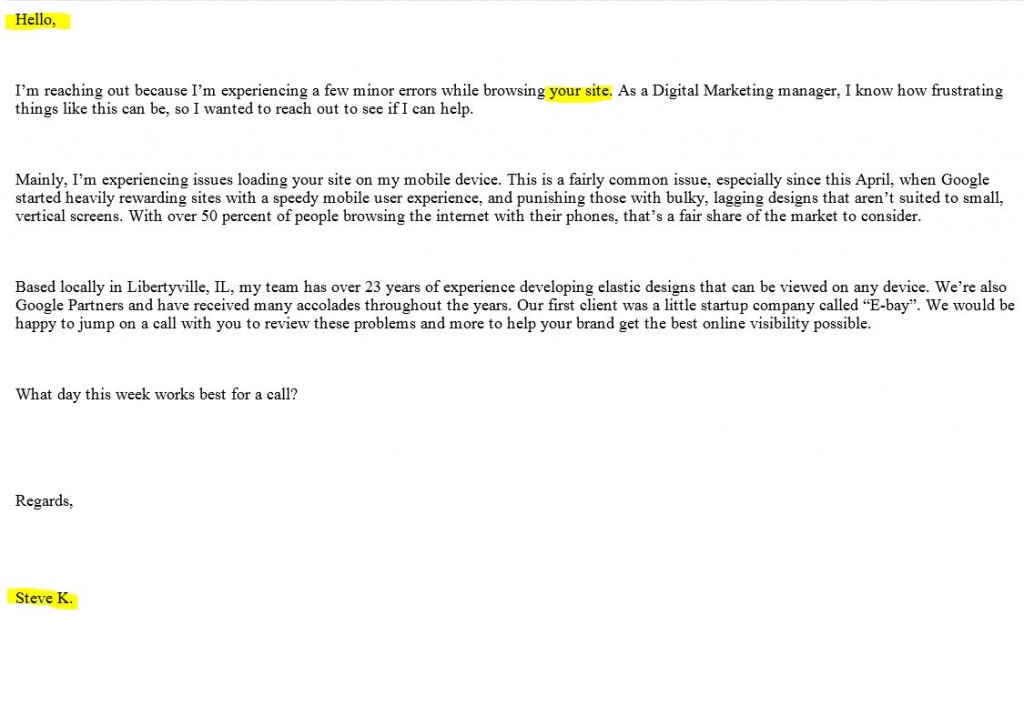
Email Spamming Techniques
Spammers use different techniques when sending email spam. The following are the main email spamming techniques:
- Botnets: Botnets are a network of bots that harvest email addresses and send spam emails.
- Snowshoe spam: Spammers use various IP addresses and email addresses that appear harmless to send email spam.
- Blank email spam: These spam emails are sent with a blank subject line and message body, but they may hide viruses that can be spread by an embedded code.
- Image spam: With these emails, the body of the email is saved as a JPEG image file or GIF file which helps it go undetected by text-based spam filters.
Types of Spam Emails
Spammers send different types of emails for different purposes. The following are the most common types of spam emails:
- Marketing emails: These emails attempt to sell illegal or unsolicited products and services.
- Malware emails: These emails contain malware to get personal information or money from the recipients or trick them into taking some other desired action.
- Frauds and scams: The purpose of these emails is to trick the recipient into sending money by claiming they have won something or will be rewarded in some way for their payment. Spammers will either stop sending emails once they receive a payment or continue to try and extort further payments.
- Antivirus warnings: These emails attempt to trick the recipient into believing that their computer is infected with a virus with an offer to fix the problem. Clicking on the link allows the spammer to access their system and download a malicious file on the device.
- Sweepstakes winners: These emails tell the recipient that they have won a prize and must click on a malicious link within the email to claim the prize. The purpose of these emails is to steal user information.
- Phishing emails: Phishing emails are emails that are made to look like a legit email from a real organization such as a bank, online retailer, government agencies, and other organizations most users are likely to trust. The purpose of these emails is to trick recipients into entering personal information including logins and financial information.
 FAQ
FAQ
How to Tell If an Email is Spam or Unsolicited Commercial Email
Not all spam ends up in the spam folder. Therefore, it is important to know how to tell if an email in your inbox is spam mail. The following are 7 effective ways to recognize a spam email:
- Look at who the email is addressed to: If the email is not addressed specifically to your email address, that means it was sent to many other people.
- Check the “from” email address: If the email was sent by a legitimate company or institution, the “from” email address usually contains the domain name of their main website. Email addresses that contain random combinations of numbers and letters or a free email service domain name could very well be spam.
- Check the greeting: Generally, legitimate emails address you by name in the greeting to get your attention. Companies and institutions can use email marketing tools that create a personalized greeting for each person on their email lists. If an email has a generic greeting such as “Hello” or “Dear Valued Customer,” there is a good chance it is spam.
- Look at the Subject of the Email: If the subject seems odd, makes no sense, or says “problem with your website” with a domain that is not your website, this is a sure sign of spam. Spam emails with “problem with your website” in the subject are sent to many people and are not about your website.
- Your domain is forwarded to another domain: If the domain referenced in the email is forwarded to another domain, the sender did not open your website and is most likely a spammer.
- Bad Grammar and Spelling: Legitimate newsletters from companies and institutions are typically put through an editing process before being sent out to ensure that they are free of bad grammar and spelling errors. Spammers are not concerned with creating good content that makes sense and many spam messages do have poor grammar and spelling.
- No phone number in the signature: Company emails almost always have an email signature at the bottom or some block of text that includes full contact information. If the email does not include a phone number or other contact information, it could be spam.
 Bonus: Phishing Quiz from Google
Bonus: Phishing Quiz from Google
How Can I Prevent Spam Emails?
If you are tired of email spam clogging up your inbox, there are some steps you can take. A common step in protecting your inbox from spam is enabling spam filters within your email client. These spam filters are effective for recognizing email spam and directing these messages to the spam folder, but they may miss some spam messages and filter emails that are not spam.
You can take the following additional measures to help prevent email spam from reaching your inbox:
- Immediately delete spam messages and either report or block them.
- Add a third-party spam filter to your email client.
- Customize the spam filter to target specific words and phrases likely to be found in spam messages.
- Create a list of emails that are allowed to pass into your inbox that includes specific email addresses, IP addresses, and domain names that you trust.
- Mask your email address or use a disposable email address in online forums and other public platforms.
- Do not click on any links or open any attachments in emails from unknown senders.
Can Just Opening a Spam Email be Dangerous?
Fortunately, simply opening a spam email is usually not enough to install malware or a virus on your computer or steal personal information. You typically must download an attachment or click on a malicious link within the email for something bad to happen.
Should I Reply or Unsubscribe to Spam Emails?
You should NEVER respond to spam emails, click on any links within the email, or download an attachment. If the message contains a link to unsubscribe, this is likely a malicious link meant to trick you. It is best to simply delete the email.
How Can I Make Sure Emails from My Company Are NOT Mistaken for Spam?
Sometimes legitimate emails from trustworthy senders are mistaken for spam either because a spam filter labels it as spam, or the recipient mistakes it as spam. Taking the following steps will help prevent the emails you send from being mistaken as spam:
- Establish trust with your audience to build your reputation.
- Use authentication tools.
- Remove words and phrases that are likely to be flagged as spam by filters.
- Create content within the email that is user-friendly and valuable to the recipient.
- Use good subject lines to instill trust in the recipients.
- Ask users to opt into your email newsletters so they are less likely to believe your emails are spam.
- For sending bulk emails, use a service that is known and trusted.
Protect from Email Spam for Cybersecurity Month
 Spam emails are annoying and are usually after your sensitive personal information. Most email clients contain spam filters to help keep these messages from reaching the inbox, but some spam mail can still make it past the filter. Knowing how to recognize spam emails can help you avoid opening and responding to these junk, sometimes malicious messages.
Spam emails are annoying and are usually after your sensitive personal information. Most email clients contain spam filters to help keep these messages from reaching the inbox, but some spam mail can still make it past the filter. Knowing how to recognize spam emails can help you avoid opening and responding to these junk, sometimes malicious messages.
Key Takeaways
- Spam email is any email that was not requested by a user but was sent to that user and many others, typically (but not always) with malicious intent. The source and identity of the sender is anonymous and there is no option to cease receiving future emails.
- Spam (unsolicited commercial email) messages are junk and must be deleted. Do not reply to spam emails.
The team at Proceed Innovative is always available to answer your questions regarding email spam and unsolicited website promotion proposals.


 FAQ
FAQ



