A strong website is essential for any business. It’s often the first place potential customers interact with your brand—where they explore your products, services, and values.
Beyond boosting your online visibility and brand recognition, a well-designed website plays a key role in generating leads and driving business growth.
What Makes a Website Successful?
To stand out and convert visitors, your website should include:
✅ Attractive, user-friendly design
✅ High-quality, relevant content
✅ Mobile responsiveness
✅ Strong visibility in search engine results (SERPs)
While technical SEO and performance matter, your user experience (UX) is just as critical. A site that’s easy to navigate and helpful keeps visitors engaged, encourages longer sessions, and improves conversions.
The Cost of Poor Web Design
Even the most useful products can be overlooked if your website suffers from:
🚫 Cluttered or outdated design
🚫 Slow page speed or poor mobile performance
🚫 Weak CTAs or confusing navigation
🚫 Lack of SEO optimization
These mistakes hurt both user satisfaction and search rankings, leading to less traffic, fewer leads, and lower conversions.
Avoid These 10 Common Web Design Mistakes
To help your website perform at its best, we’ve created a guide to the top 10 design mistakes that damage your site’s effectiveness—and how to fix them.
👉 [Download the guide] or watch the Fix It or Fail!! series on our YouTube channel to learn how to avoid these pitfalls and make your website work harder for your business.
1. Poor Website Navigation Hurts User Experience and SEO
Website navigation is one of the most important elements of user experience. If your menu is confusing, hard to use, or broken on mobile device, users will struggle to find what they are looking for—and likely leave for a competitor’s site.
A clear, intuitive navigation system helps users move through your website easily, improving both engagement and conversion rates.
Why Navigation Matters
📉 Poor navigation frustrates users, increasing bounce rates
🔍 Search engines rely on clear structure to index your content
📱 Mobile users demand simplicity and speed
How to Improve Website Navigation
Make your navigation intuitive and seamless with these actionable tips:
Keep It Simple
Use a clean layout with clearly labeled menu items that follow a logical hierarchy.Use a Sitemap
A sitemap enhances both user navigation and search engine crawling. Link it in the footer.Optimize for Speed
Fast-loading pages reduce friction and keep users engaged.Design for All Devices
Ensure your navigation is responsive and works smoothly on mobile, tablet, and desktop.Add a Search Bar
Help users quickly find specific pages or content, especially on larger websites.
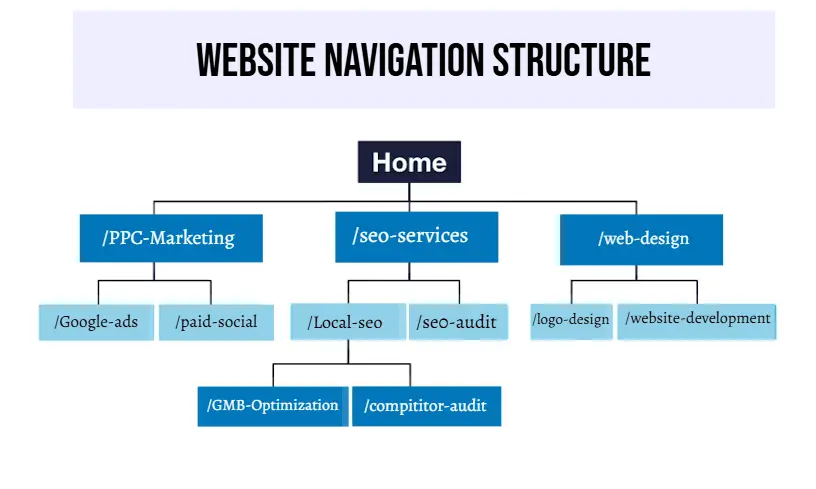
✅ Bonus Tip:
Avoid using dropdown menus with too many nested items. Keep things organized and focused to guide users without overwhelming them.
2. Slow Page Loading Hurts UX and SEO
Today’s users expect websites to load almost instantly—on both desktop and mobile. If your site takes more than a few seconds to load, visitors are likely to bounce before they ever see your content.
Not only does this frustrate users, but page speed is also a confirmed ranking factor in Google’s algorithm. A slow site can harm both your user engagement and search visibility.
⚠️ The Impact of Slow Loading Times
🚫 Higher bounce rates
📉 Lower conversion rates
🔻 Decreased organic rankings
📱 Poor mobile experience
How to Improve Website Loading Speed

Take these key steps to make your website load faster and more efficiently:
Compress Large Images and Files
Use modern image formats (like WebP) and tools like TinyPNG to reduce file sizes without sacrificing quality.Minimize HTTP Requests
Limit the number of scripts, stylesheets, and third-party plugins that need to load.Enable Browser Caching
Allow returning visitors to load your site faster by storing resources locally.Use a Content Delivery Network (CDN)
Distribute your content across multiple servers around the world for faster loading from any location.
3. Poor Calls to Action (CTAs Can Cost You Leads)
Your website might look great and attract traffic—but without effective Calls to Action (CTAs), you’ll miss out on valuable leads.
A CTA is what tells your visitors what to do next: submit a form, call your office, download a resource, or make a purchase. If your CTAs are vague, hard to find, or uninspiring, users are far less likely to take action.
What Happens Without Strong CTAs?
Confused visitors who don’t know what to do
Missed conversion opportunities
Lower lead generation and ROI
Weak sales funnel performance
How to Improve Your Website CTAs
Use these best practices to make your CTAs work harder for you:
Use Clear, Actionable Language
Examples: “Call Now,” “Request a Free Quote,” “Get Started,” or “Book Your Appointment.”Make CTAs Visually Stand Out
Use contrasting colors and bold button designs that catch attention without clashing with your overall design.Match the CTA Style to Your Brand
Button design, font, and placement should feel natural within your web aesthetic.Place CTAs Strategically
Insert CTAs naturally within your copy—not just at the bottom of pages. Guide the user journey from headline to action.Ensure Every Page Has a Relevant CTA
Each page should lead users to the next logical step, with CTAs that match the content’s purpose.
4. Poor Quality Content Weakens Rankings and Trust
Your website’s content is one of the most important factors for engaging visitors and ranking well in search engines. If your content is thin, outdated, or irrelevant, users won’t stick around—and Google won’t either.
Search engines reward websites that deliver valuable, relevant, and trustworthy information. If your pages aren’t helping users solve real problems or answer real questions, they’ll be overlooked in favor of better content.
Signs of Poor Content:
Generic or vague information
Outdated blogs or service pages
Keyword stuffing or over-optimization
No clear value or user benefit
How to Improve Your Website Content
Here are smart, actionable ways to ensure your content works for both your audience and search engines:
Keep Content Fresh
Regularly update outdated pages and publish new blogs, service pages, or landing pages to stay relevant.Focus on Relevance and Intent
Align every page with the specific needs and search intent of your target audience.Create an Editorial Calendar
Plan and schedule content production to maintain a consistent publishing rhythm.Answer Real Questions
Write content that directly solves user problems and addresses common queries. Think: “How can we help them right now?”Build Trust with Quality
Use clear language, cite credible sources when needed, and write in a tone that reflects expertise and professionalism.
5. Trust-Building Essentials: SSL, Reviews, Policies, and More
Building trust and credibility is critical for any business website. If users don’t feel confident in your brand, they’re unlikely to engage, convert, or return.
Trust is especially important in competitive or high-stakes industries like healthcare, finance, and e-commerce—where customers need to feel secure in every interaction.
Why Trust Matters:
Builds brand loyalty and reputation
Increases conversion rates and engagement
Supports SEO through stronger authority signals
Encourages return visits and referrals
How to Build Trust on Your Website
Use these trust-building best practices to reassure visitors and reinforce your authority:
Secure Your Website with HTTPS
Install an SSL certificate to protect user data and boost credibility with a secure connection.Showcase Real Testimonials & Reviews
Display honest feedback from satisfied customers to establish social proof and transparency.Keep Your Site Updated
Regularly publish fresh content and stay aligned with current industry trends and standards.Maintain an Active Social Presence
Link to verified social media profiles to show authenticity and engage your audience beyond your website.Provide Clear, Accessible Contact Info
Include a phone number, email address, and physical location on every page to show you’re a real, reachable business.Display Policies for Transparency
Add Terms of Service, Privacy Policy, and Return/Refund Policy pages to build confidence in your business practices.Highlight Certifications and Security Badges
Feature industry accreditations, awards, and secure payment icons to boost perceived authority and safety.
6. Missing SEO Fundamentals
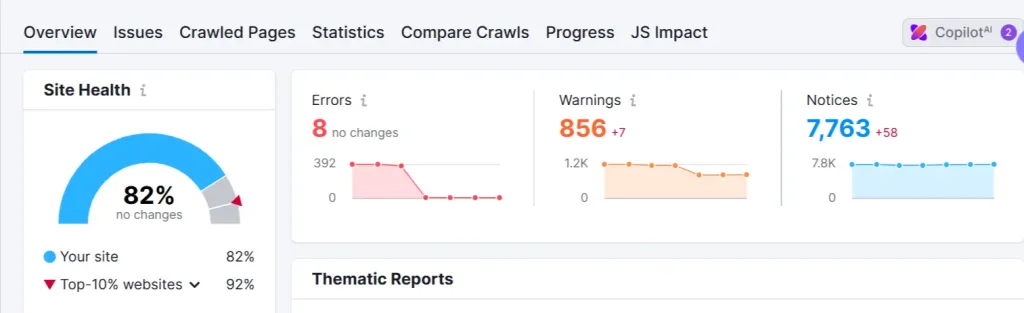
A beautifully designed website is only effective if people can find it. Without strong search engine optimization (SEO) practices in place, your website may never appear in front of your target audience—no matter how visually stunning it is.
SEO-friendly design and content are essential for increasing visibility, driving traffic, and converting leads.
Why SEO Matters in Web Design:
Helps search engines understand and index your content
Drives targeted traffic from users actively searching for your services
Improves user experience and engagement
Increases authority and trust with both users and Google
How to Fix SEO Fundamentals on Your Website
Apply these SEO best practices during web design and development:
Follow On-Page SEO Best Practices
Optimize title tags, meta descriptions, image alt text, and internal linking structure to help search engines and users navigate your site.Use Proper Heading Hierarchy
Clear and consistent use of headings helps both users and search engine crawlers understand your content structure.Structure Your URLs for Clarity
Use clean, readable URLs with keywords (e.g.,/services/laundry-management) instead of messy strings of numbers or symbols.Integrate Keywords Naturally
Use relevant keywords and phrases where they make sense—but avoid keyword stuffing. Focus on readability and user intent.Create Valuable, Intent-Driven Content
Answer real user questions and provide meaningful information. This helps you rank better and builds trust with your audience.
7. Neglecting Website Maintenance Hurts Performance and Rankings
Your website isn’t a “set it and forget it” asset. Just like any digital tool, it requires ongoing maintenance to perform well, stay secure, and provide a smooth user experience. Delaying updates or ignoring technical issues can quickly lead to slower load times, broken features, SEO penalties, and higher bounce rates.
Why Website Maintenance Matters
Ensures fast, secure, and seamless user experiences
Prevents security vulnerabilities and downtime
Maintains search engine rankings and performance
Keeps content relevant and trustworthy
Supports lead generation and conversion
What You Should Regularly Maintain
To keep your site running smoothly, prioritize the following tasks:
Update Your CMS and Plugins
Regularly update your content management system (e.g., WordPress) and third-party tools to ensure optimal security and functionality.Audit for Technical SEO Issues
Fix broken links, duplicate content, unoptimized images, and missing meta tags. These small errors add up and hurt both UX and SEO.Keep Content Fresh and Accurate
Review pages, blogs, and services regularly. Outdated content signals neglect and can lower trust with visitors and Google.Monitor Site Speed
Use Google PageSpeed Insights to identify loading issues and implement speed improvements like caching, compression, or code optimization.Back Up Your Website Regularly
Automate website backups and store them in multiple secure locations (cloud + local). This ensures recovery in case of data loss or cyberattacks.
8. Not Tracking Website Analytics = Missed Opportunities
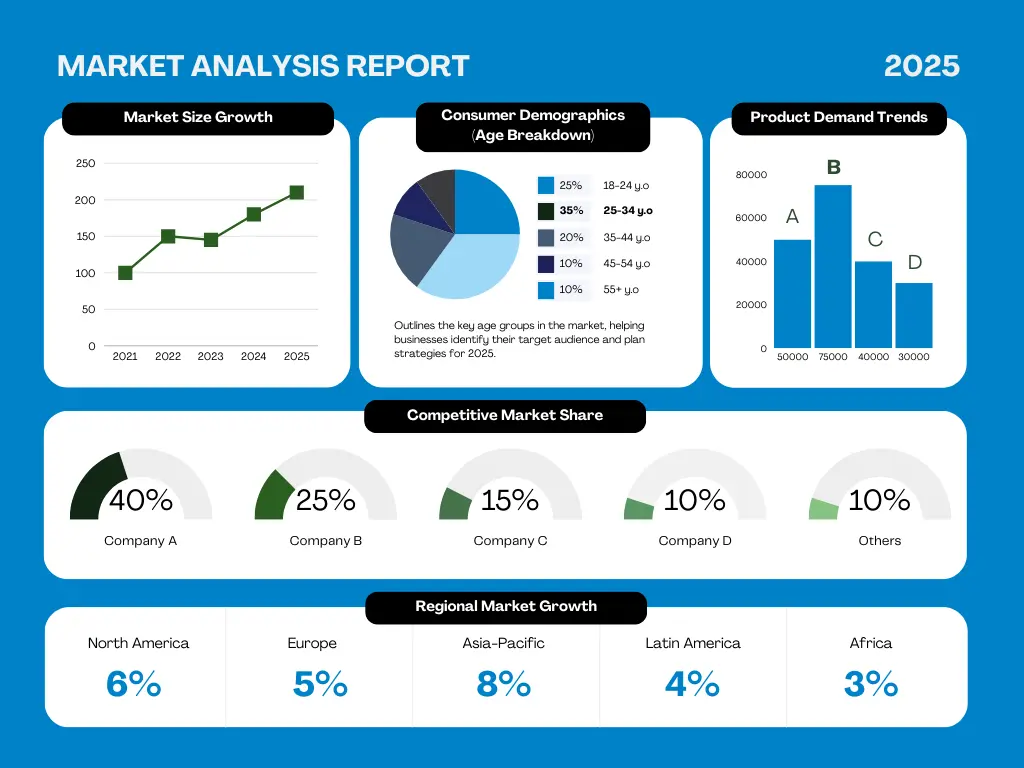
If you’re not tracking how visitors interact with your website, you’re flying blind. Without analytics in place, you can’t accurately measure performance, understand user behavior, or make informed decisions to improve your website.
Analytics are essential for tracking what’s working, what’s not, and where you can optimize for better traffic, engagement, and conversions.
Why Website Analytics Matter
Identify your top-performing pages and high-exit points
Understand where your traffic is coming from
Track conversions, bounce rates, and user flow
Refine your content and marketing strategies based on real data
Justify ROI from website investments
How to Start Tracking Website Analytics
Take these essential steps to monitor and improve your site’s performance:
Set Up Google Analytics 4 (GA4)
GA4 allows you to track key metrics such as sessions, users, engagement rate, and conversions. Install it with proper tags across your website.Create Custom Goals in GA4
Track specific actions like form submissions, button clicks, or appointment bookings to measure lead generation and user intent.Use Google Search Console
Monitor organic search traffic, keyword performance, indexing issues, and technical SEO errors directly from Google’s data.Use UTM Parameters for Campaign Tracking
Add UTM tags to your marketing URLs (ads, email, social) to measure how users from different channels interact with your website.
9. Not Optimized for Mobile? You’re Losing Visitors—and Rankings
With over half of all web traffic coming from mobile devices, and Google prioritizing mobile-first indexing, having a mobile-friendly website isn’t optional—it’s essential. If your site looks or works poorly on smartphones and tablets, users will leave quickly, and your search rankings will suffer.
How to Make Your Website Mobile-Ready
Follow these steps to ensure your site delivers a smooth, engaging mobile experience:
Use Responsive Web Design
Build your site to automatically adapt to any screen size—whether it’s a phone, tablet, or desktop—for consistent usability.Speed Up Mobile Load Times
Compress images, leverage a Content Delivery Network (CDN), and minimize heavy scripts to keep pages lightning-fast on mobile connections.Enhance Mobile Readability and Navigation
Use large, easy-to-read fonts, ample spacing, and clear, prominent call-to-action buttons designed for touch interaction.Test and Improve Mobile Usability
Regularly check your site on multiple devices to identify and fix navigation issues, broken elements, or slow-loading pages.
10. Inconsistent Branding
Inconsistent branding across your website—such as mismatched fonts, varying color tones, or irregular button styles—creates a disjointed and unprofessional user experience. It weakens brand recognition, confuses visitors, and makes your site feel untrustworthy or hastily put together.
Visitors should instantly know they’re on your website—no matter which page they land on. When branding feels inconsistent, you lose that sense of identity.
Create a Visual Style Guide
Think of this as your brand’s cheat sheet. It helps anyone working on your website stay on the same page.
Define your brand colors. Pick your primary, secondary, and accent colors—and lock in the hex codes.
Choose 1–2 fonts. One for headings, one for body text. Keep it clean and readable.
Standardize everything. Buttons, icons, spacing, shadows—decide once and stick to it.
Include the extras. Add rules for image style, tone of voice, and where/how your logo should appear.
You can build and share your style guide easily with tools like Figma, Canva, or Notion—no fancy software needed.
Use Global Styles and Templates
This is where things get easier.
In platforms like Webflow, Elementor, Bricks, or Figma, set your fonts, colors, and styles globally. That way, updates happen everywhere automatically.
Create reusable blocks or sections so you don’t have to redesign each page from scratch.
If you’re using WordPress, choose a theme that supports global design settings and stick to your design rules throughout the site.
Conclusion: Build a Website That Works for You
Your website shouldn’t just look good—it should perform well, drive traffic, and convert visitors into customers. Avoiding common web design mistakes like cluttered layouts, inconsistent branding, or weak CTAs can make a massive difference in how users (and search engines) experience your site.
At Proceed Innovative, we specialize in Local SEO & web design that not only aligns with your brand, but also supports your long-term marketing goals. Whether you’re starting fresh or updating an existing website, our team can help you create a high-performing site that:
Reflects your brand consistently across every page
Loads fast, navigates easily, and engages users
Includes built-in SEO to boost your visibility and rankings
Ready to turn your website into a real growth engine for your business?
👉 Contact Proceed Innovative today to discuss your web design goals and discover how we can help you succeed online.







