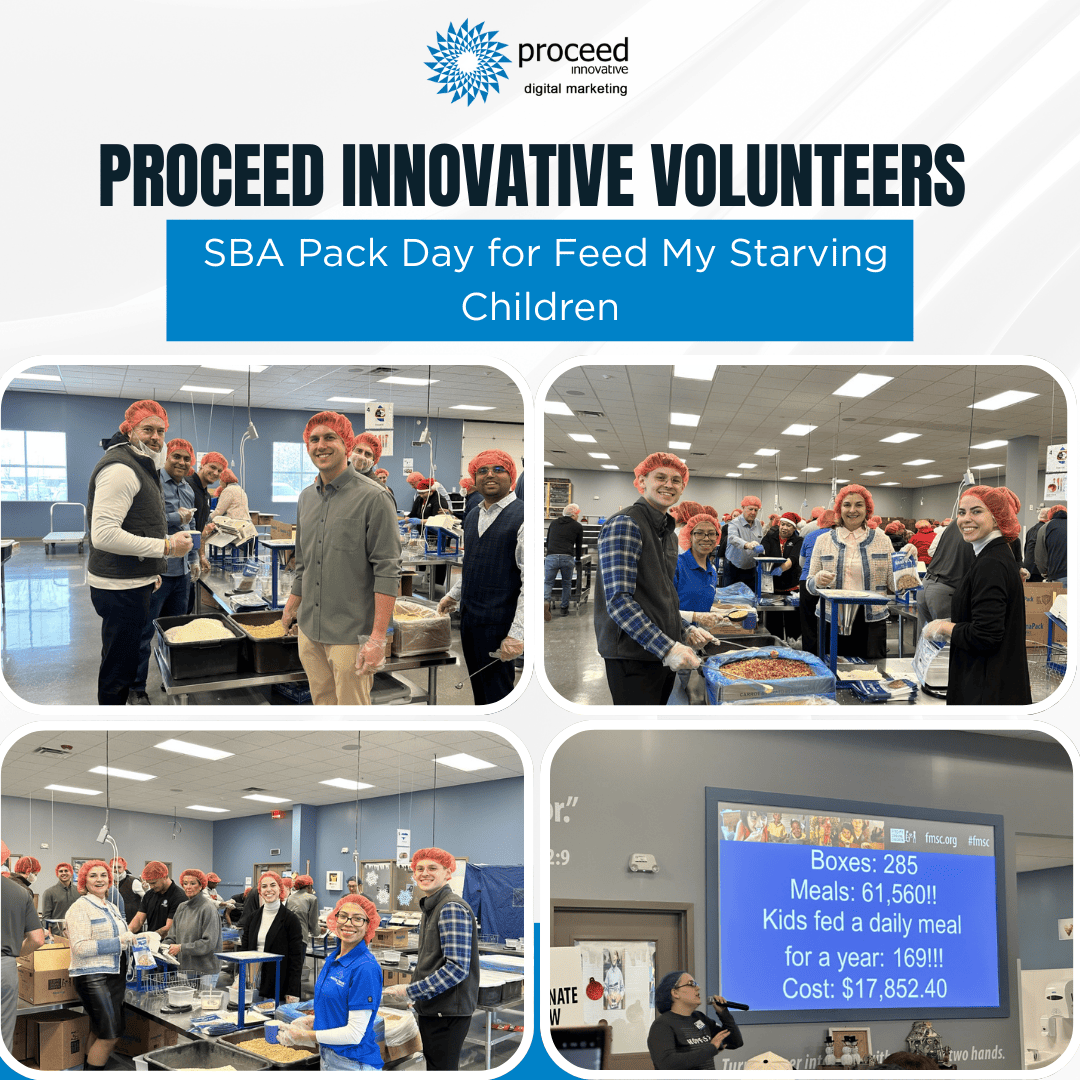In 2025, video content will continue to dominate the digital landscape. Whether you’re an educator, content creator, or marketer, optimizing your videos for search engines is decisive. This comprehensive guide will help you understand and implement the latest Video SEO strategies to improve visibility, drive organic traffic, and establish topical authority.
What Is Video SEO?
Video SEO/Optimization is the process of boosting your video content to grow its visibility organically in search results. The objective is to make your videos appear significantly in search results when users are looking for any relevant topics you have covered in video.
By applying video SEO optimization best practices, it will have more probability that users will find your video on top and click on it instead of other competitor’s video.
When done correctly, video SEO can lead to:
- Expanded viewer base
- Achieved subscriber growth
- Amplified channel growth
- Strengthened audience engagement
- Increased conversions and user trust
So, how exactly do you get your videos to rank on Google? And what are the top approaches you should be utilizing?
Let’s dive in.
1. Making Videos on Trending Topics – How to do that?
Even if your video ranks high, it won’t get many views if no one is searching for the topic.
That’s why choosing the right topic — one people are actively looking for — is essential. But how do you find these topics?
Let’s say you run a channel focused on fitness and wellness.
Let’s assume keywords like “fitness tip” or “workout routine” into a keyword research tool like Moz or SEMrush.
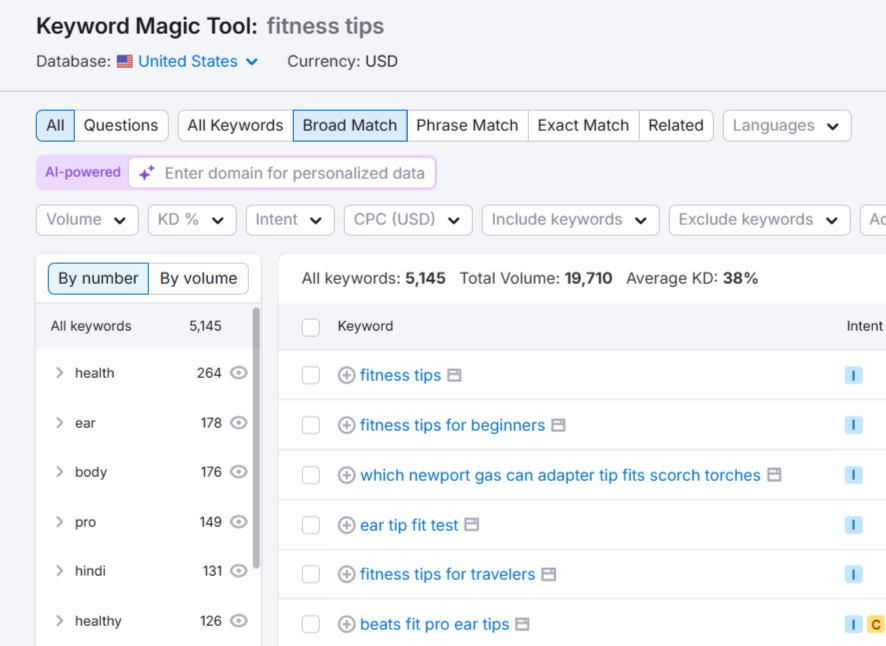
At first, the tool might return to a wide range of search query. But many of them may be too broad or not directly aligned with your content.
Narrow It Down
To get more relevant results, ask yourself:
What kind of fitness content do you create? Home workouts? Gym-based training? Yoga or HIIT?
When users search for workouts, they’re usually looking for specific goals or formats, such as:
🏋️ “Easy 30-minute home workout”
🧘 “morning yoga for beginners”
🔥 “30 Days workout to burn fat”
To drill down on these, use the “Include keywords” filter in your tool.
Select “Any keywords”, and add phrases like:
- “At home”
- “No equipment”
- “For beginners”
- “Fat burning”
- “instructor”
Now you’ve got a tighter, high-intent list of content ideas your audience is actively searching for.
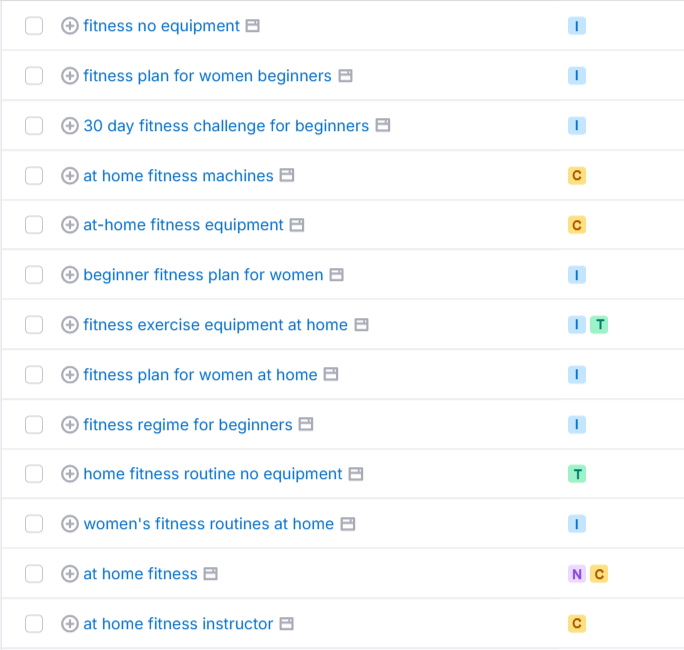
Keyword Magic Tool can help you narrow your list to only show topics where videos appear in search results.
Just toggle these options under “SERP features” in the “Advanced filters” drop-down:
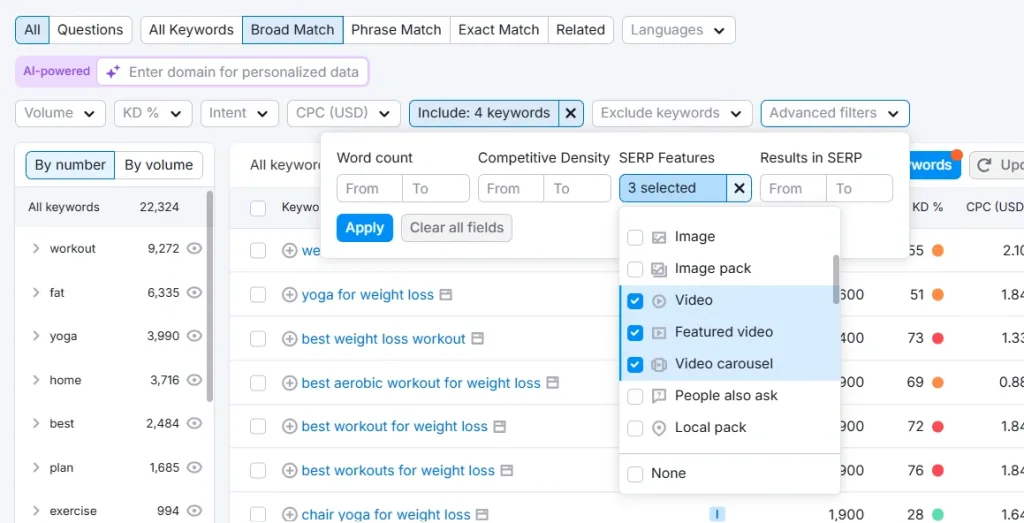
2. How to Create High-Quality Videos
So how do you want to promote your product or services on google? That’s the main question. Google favors high quality content—but what does “quality” mean?
Let’s take an example, a cooking specialist or chef focuses on clear, step-by-step instructions and taking some shots, while a fitness creator should prioritize demonstrating some training and tricks. Similarly, a travel vlogger should focus on real visuals and storytelling to move viewers to new destinations.
That said, most high-quality videos share a few common traits:
- A strong start. Great videos knob viewers in the first around 15–20 seconds, high chances to stick throughout the video.
- Real value. Whether educating, entertaining, encouraging, or solving a problem, high-quality videos give a reason to viewers to find and watch video.
- Solid creation. Good graphics, clear sounds, and clean editing all contribute to a more immersive, entertaining experience.
In short, value quality is a mix of content and execution. The more engaging and enhanced your videos are, the more likely people are to pay attention.
3. Optimizing Video Metadata for Higher CTR
When creating and uploading meta titles and descriptions for video to YouTube, it should be engaging. These two elements act as a first impression is a last impression, that’s important and plays a huge role to get success. Here’s how you can optimize both to boost your click-through rate (CTR) and gain more views.
Creating Compelling Video Titles
In short, your title should give both audience and search engines a clear understanding of what the video is about, which expands the opportunities of ranking higher and getting more clicks.
- Grab Attention: video should create interest and stand out in a collected search results page.
- Clearly Communicate: Audience should immediately identify what the video is about and what value it offers.
Here are some tips for creating a great video title:
- Add Relevant Search Terms: Use relevant queries that match what your target audience is searching for. You can ask ChatGPT too for some ideas.
- Show up Value: it recommends showing what audiences will gain, or experience by watching. Make it clear what problem your video solves the community.
- For example: Instead of “How to Bake a Cake,” try “Instant Chocolate Cake Recipe (No Mixer Needed!)”
- Set off Emotion or Interest: You can include emotional or curiosity-driven language. So, it will encourage users to click on it. Words like “easy,” “Quick win,” “must-see,” and “in 10 Min” can spark interest.
- Title Limit 60 Character: Easy and short titles are more likely to grab audience attention. So, keep your title under 60 characters and very precise.
Writing Effective Video Descriptions
Your video description is the next key piece of metadata that affects CTR. The description provides more context ideas for your video and helps search engines understand their content. A quality description can also control whether your video ranks in search results.
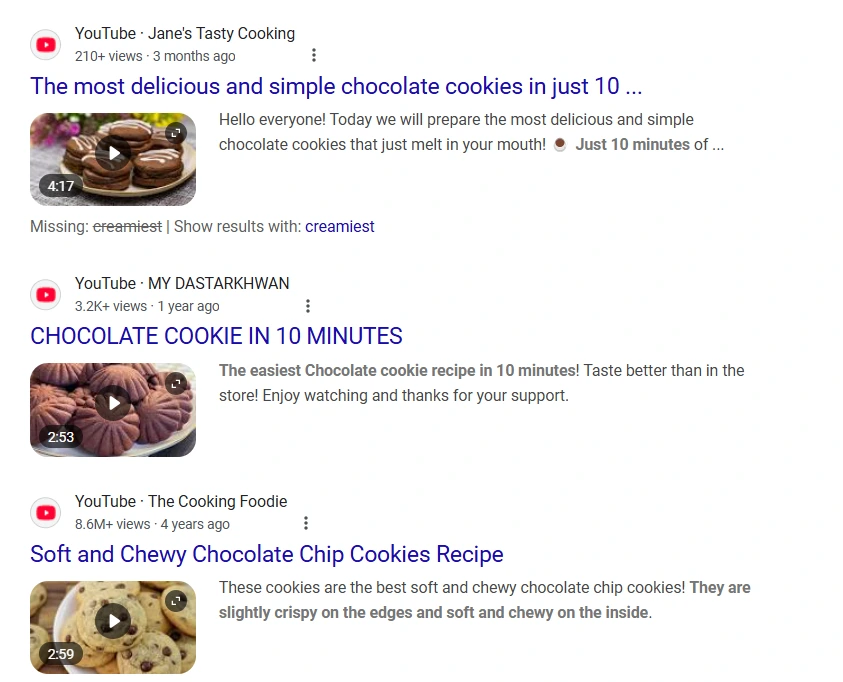
How to optimize your video description:
- Catch attention Early: Video description should be compelling. So, the user will get an idea what content is about and force them to click on it.
- For example: “Learn how to make the creamiest chocolate cookies in just 10 minutes – no mixer required!”
- Integrate search queries: Include the primary keywords related to your video Theme. Search engines use the summary to recognize the content and decide if it should appear in search results for relevant search terms.
- Present More Context: Elaborate on the Topic that the video covers in more detail. Avoid Simply Repeating the Title. Offer some insights into what viewers will get from watching the video—whether it’s tips, Provide Actionable Suggestions, or unique insights.
- Maintain an Optimal Length: While it’s important to hook your audience in the first few sentences, it’s also effective to have a longer description (around 200–300 words).
Pro Tip: Highlight the Most Relevant Info First in the description, as some Search Platforms, like YouTube, May Shorten Descriptions.
How Titles and Descriptions Work Together
When these two elements are aligned, an engaging, keyword-rich Caption and a well-written, informative Detail Boost the chances of showing up in search results early, getting more clicks, and gaining more views.
4. Create Scroll-Stopping Thumbnails
To be eligible for enhanced video features in search results, your video must have a valid thumbnail image.
If you allow Google to fetch your video files, it may attempt to automatically generate a thumbnail. However, you can secure more authority by manually Selecting your custom thumbnail By Using One of These Metadata Options
- HTML <video> tag: you must set the poster attribute, which defines the thumbnail image.
- Video sitemap or mRSS: To specify the Url, must use the <video:thumbnail_loc> or <media:thumbnail> tag
- Structured data: Use the thumbnailUrl property
- Open Graph Protocol (OGP): Use the og:video:image property
Pro tip: If you use more than one metadata source, be sure to use the same thumbnail URL across all sources to avoid inconsistencies.
A clear, engaging thumbnail not only helps your video qualify for rich features—it also encourages more clicks.
5. How Do You Create Eye-Catching Thumbnails?
An eye-catching thumbnail can make the difference between someone clicking your video—or move to the next one. Here’s how to stand out your video:
- Use bold, easy to read text: Specifically on smartphones, text should be large and easy to read.
- Include faces or strong emotions: Thumbnails with expression faces tend to be more virial.
- Stick to high contrast and radiant colors: This helps your video stand out in a crowded feed.
- Be stable with your style: Use the same fonts, colors, and layout to build brand recognition.
Need help? Let AI do heavy lifting.
There are several AI-powered tools that can generate or assist with creating thumbnails:
- Canva : Suggests layouts and designs based on your content
- Visme or Snappa: Offer AI-driven templates and smart design tools
- Thumbnail.AI: it will help you to generate YouTube-style thumbnails in minutes
- Adobe Express: Has AI features for resizing, background removal, and auto-color variations
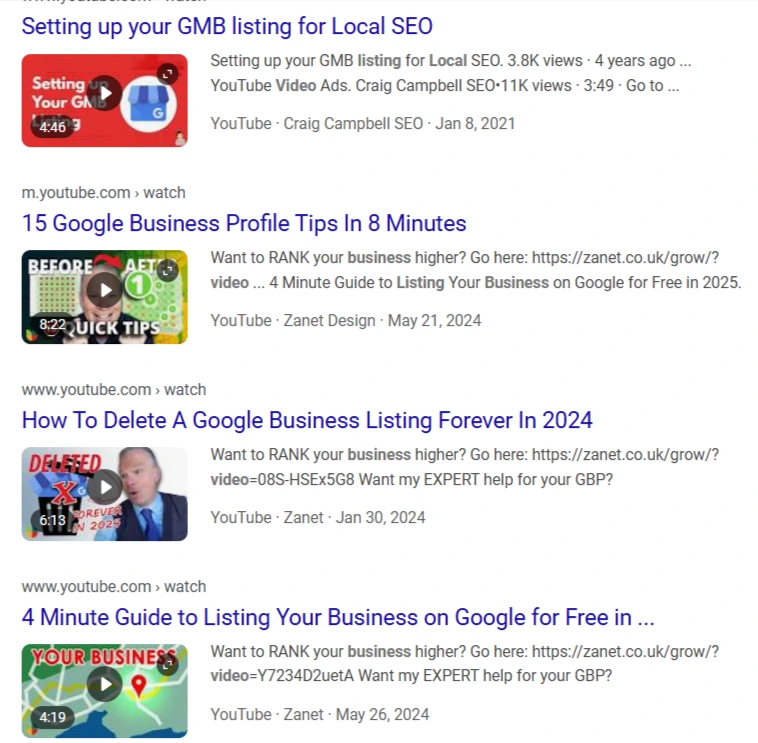
Using these AI tools, work becomes easier, you can design professional-looking thumbnails in minutes—even if you don’t have designing skills.
6. Make Sure Video Is Eligible for Indexing
To succeed in enhanced video features, it must meet certain indexing requirements. Here’s what you need to check:
- The watch page should be indexed
This is the web page where the video is embedded. If Google can’t index the page, it can’t index the video. - The page must perform well in Search
Even if the watch page is indexed, the video itself may not be unless the page is already gaining traction in search results. - The video must be embedded on the page
It should be openly visible—not withheld behind tabs, modals, or stretch media.
Avoid covering the video behind other elements
Ensure the video is easily open to both users and search engines.
7. What is the best Video File Type?
To be qualified for video features in Google Search, your video must be in an adopted file format. If Google can’t manage the file type, it won’t be able to index or feature your video.
Google supports the following video file types:
3GP, 3G2, ASF, AVI, DivX, M2V, M3U, M3U8, M4V, MKV, MOV, MP4, MPEG, OGV, QVT, RAM, RM, VOB, WebM, WMV, and XAP
✅ Recommend approach: Use broadly compatible media type like MP4 or WebM to ensure maximum compatibility and execution across platforms.
8. Enable Google to Fetch Video Content
To ensure your video is eligible for indexing and video sort, follow these best practices to help Google properly discover and process your content:
- Allow permission to the video’s streaming file
Don’t prevent the actual video file URL (e.g., an M3U8 stream) using robots.txt or a noindex directive. Google needs to fetch the video bytes to explore and index the content. - Use a permanent URL for the video file
The video must be held at a URL that doesn’t change repeatedly. Unstable or transient URLs can prevent proper indexing. - Use structured data with contentUrl
In your structured data (like VideoObject), specify the direct URL of the video file using the contentUrl property—and make sure it’s in a supported file format (like MP4 or WebM). - Ensure both web hosting servers can handle crawling
Google must be able to crawl both:- The watch page (e.g., example.com/travels.html)
- The video server (e.g., streamserver.example.com)
Both servers need to meet Google Search technical requests and have plenty of size to manage Googlebot’s requests.
9. Add Schema Markup to Help Google Understand Your Videos
If you’re embedding videos for a specific webpage, it’s smart to add schema markup—a type of code that gives Google extra context about your content.
Use the Video Object schema, which tells Google key elements about your video.
Here’s a sample of what that might look like:
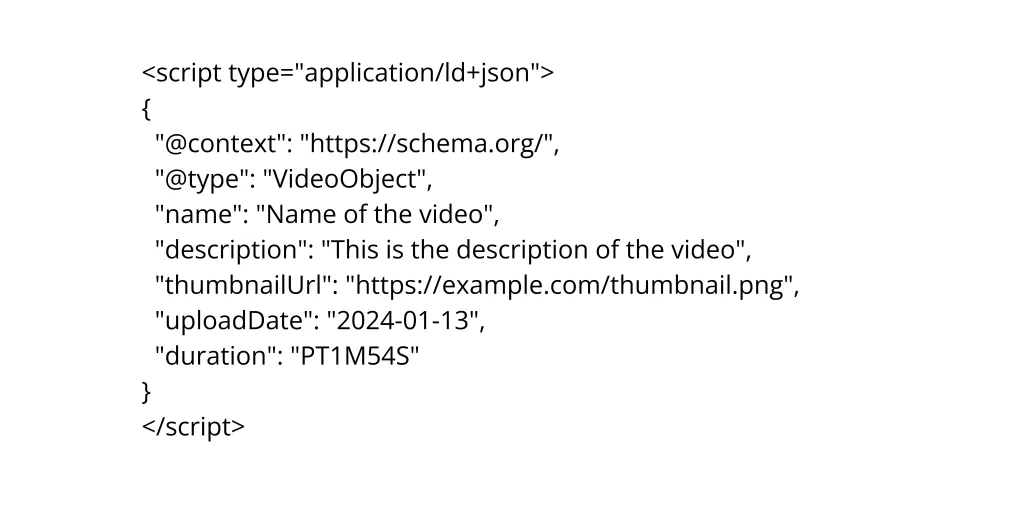
What does this do?
It gives Google all the data it needs to show your video as a rich result in search—not just a basic blue link. That means your video’s title, video description, video thumbnail, time duration, and more could appear directly in search results.
10. Monitor Video Performance with Google Search Console
Google Search Console helps to track and enhance how your videos perform in search results:
- Video Indexing Report: Check how many of your watch pages are indexed with videos and see reasons why some videos may not be indexed.
- Video Rich Results Report: Identify and fix issues with your Video Object structured data to ensure your videos show rich results in search.
- Performance Report: Use the Videos search appearance filter to track clicks, impressions, and CTR, helping you monitor your video’s performance over time.
These tools help you ensure your videos are properly indexed and perform well in search.
Conclusion: Mastering Video SEO in 2025
As video content remains to dominate online search results, improving your videos for SEO has never been more critical. By focusing on the key elements, creating inducing video titles, detailed descriptions, and using structured data—you can increase your chances of ranking higher on Google and appeal to more views.
The future of video SEO is all about staying active, adapting to algorithm changes, and consistently optimizing your content. With the right approach, your videos can not only rank higher but also get trending on the internet.