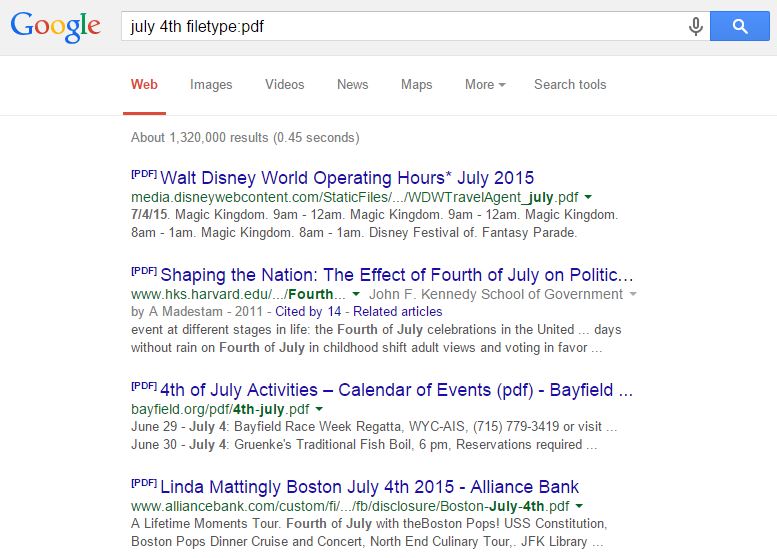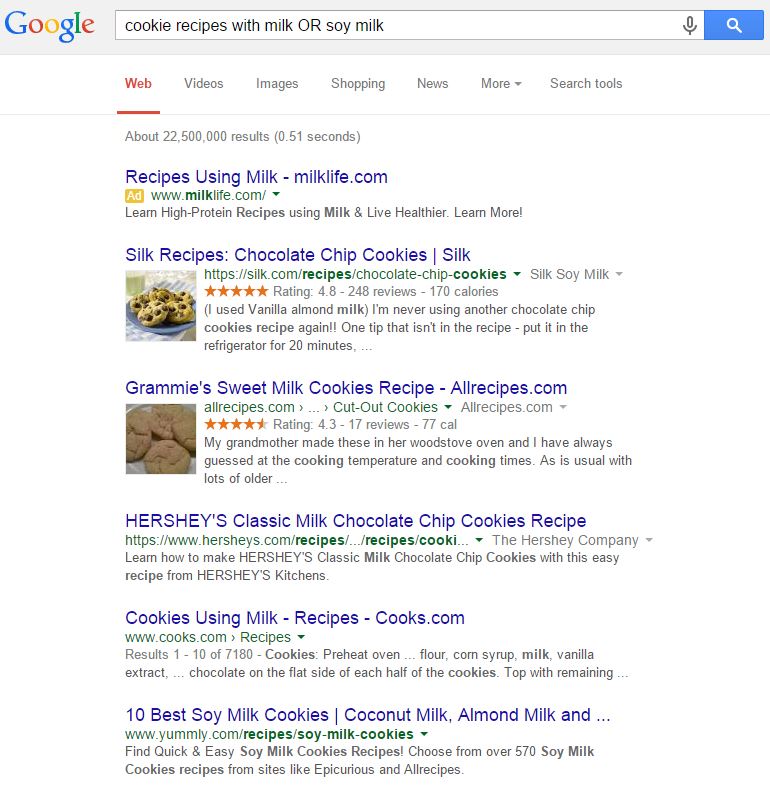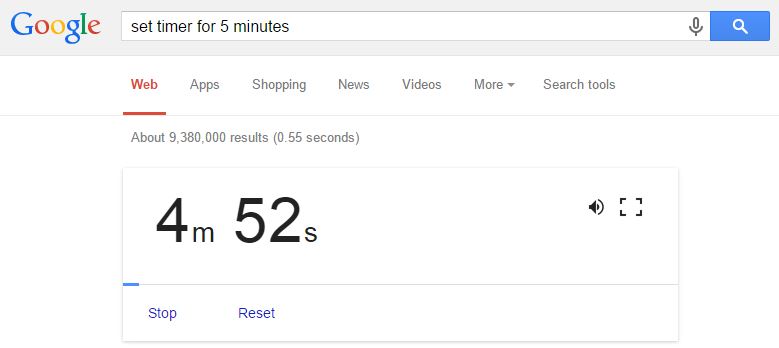Everyone knows how to search for something on Google, right? It’s easy, you type in the word or phrase that best describes what you are looking for and then you scroll through the results page, or pages if you’re really diligent, and find links to web pages that might have the information you are looking for. But have you ever done a Google search just to find what seems like pages of links that do not lead to the information you are seeking? Is there a better way to refine a Google search to come up with more specific results? The answer to this is an absolute yes.

One of the little known facts about Google is that you can refine your Google search in a number of ways that will narrow down the search results to web pages that are more likely to contain the information you are searching for. Certain text commands when put in the Google search bar will change the way Google searches the internet for your query and there are even certain features within Google that you can access with specific queries. The following are some of the most useful Google search tricks and tips to help refine your search and access some interesting Google features.
Google Search Tricks
By now, pretty much everyone knows how to enter search words and phrases into the Google search bar but not many people know that it is possible to refine traditional searches in a number of ways using specific text commands in the search bar. Here are some of the main ways you can refine your Google search with text commands.
- Exact Phrases: You can prompt Google to search for results with the exact phrase that you enter into the search bar by putting quotation marks around the phrase. Example: “Google search tips”
- Excluding Words: If you are using a search term that is very broad and could bring a number of results that are irrelevant to the information you need, you can exclude results that you do not want by including a second keyword with a (-) before the word. Example: big bang theory –tv
- Searching within a Website: You can use Google to search within a specific website by putting a colon immediately after the search phrase followed by the website URL that you want to search. Example: presidential candidates:huffingtonpost.com
- Searching for Related Websites: If there is a particular website or blog that you like to visit, you can use Google to find other websites that are similar by entering “related:” followed by the URL. Example: related:huffingtonpost.com
- Searching for Exact Phrases within the Text: You can prompt Google to return search results that have your exact search phrase by adding “allintext:” before the search phrase or part of your search phrase by putting “intext:” before the specific word. Examples: allintext: google search tricks google search intext:tricks
- Searching for Exact Titles: This Google search tip works very similar to the previous tip with prompts that cause Google to search for your exact phrase within the titles of the web pages. Example: allintitle: google search tricks google search intitle: tricks
- Searching for Words in URL: If you want to see search results that have your exact search phrase in the URL, enter “allinurl:” followed by your search phrase. Example: allinurl: google search tricks
- Searching for News in a Specific Geo Location: If you use Google News to search for news stories, you can limit your news search to a specific geographical location by entering “location:” followed by the city or country name. Example: NFL draft location:Chicago
- Searching for File Types: You can prompt Google to search for specific file types by entering “filetype:” followed by the suffix for the file type after your search term. Example: google search tricks filetype:pdf

- Searching within a Price Range: Almost 100 percent of purchases made involve online research at some point in the process for product research and price comparisons. You can prompt Google to search for specific products within a price range by putting two periods between the two prices in the search phrase. Example: Fender guitar $500..$800
- Fill in the Blanks: If you are trying to search for a specific quote or phrase but do not remember certain words in the phrase, you can replace the missing words with asterisks which act as wildcards to find the missing words. Example: the only thing we have to * is * itself
- Searching for Either Word: If you enter a search query in which you want to find results that contain one or another of the words in the phrase but not both words, enter the word “OR” in capitals letters between the two words. Example: cookie recipes with milk OR soy milk

Bonus Google Search Tips
Google has several interesting and useful features built into their search engine that can be accessed with the right search queries. The following are just some of Google’s special features.
- Defining a Word: Enter “define:” plus any word to get a definition of that word. Example: define: juxtaposition
- Timer: You can access a timer within Google by entering “set timer for” followed by a specified time. Example: set timer for 5 minutes

- Currency Conversions: Simply enter in a currency followed by “to” and then the currency type you would like to convert to. Example: dollars to rupees
- Metric Conversions: Enter in an amount plus a unit of measurement followed by “to” and then the unit that you want the first unit converted to. Example: 16 inches to cm
- Calculator: You can use Google as a calculator simply by entering in an equation you want solved. Example: 16/4
- Translations: You can translate words and phrases into different languages by entering in “translate” followed by the word and “to <language>.” Example: translate thank you to Italian
- Weather: You can instantly see the weather of any city by entering the term “weather” followed by the location or city name. Example: weather Chicago
- Tricks: Entering “askew” into the Google search bar will cause the results page to display slanted, entering “do a barrel roll” will cause the display to flip around once in a barrel roll motion, entering “google in 1998” will cause Google to display the way it looked in 1998, and entering “Atari breakout” into an image search will turn the results page into an Atari game.
The Google search tricks presented here are by no means comprehensive as there are plenty of other tricks and tips that can help you further refine your search or access Google’s special features. Becoming familiar with these search tricks will help you better refine your Google searches and use the most popular search engine you have already been using in ways you never imagined.
Proceed Innovative, LLC provides complete internet marketing services including search engine optimization (SEO) to help your website rank better in Google search results. Contact us to learn more about our services.
Sources:
25 Google Search tricks you won’t know how you ever lived without
http://www.huffingtonpost.com/2014/05/30/google-search-tricks_n_5338470.html